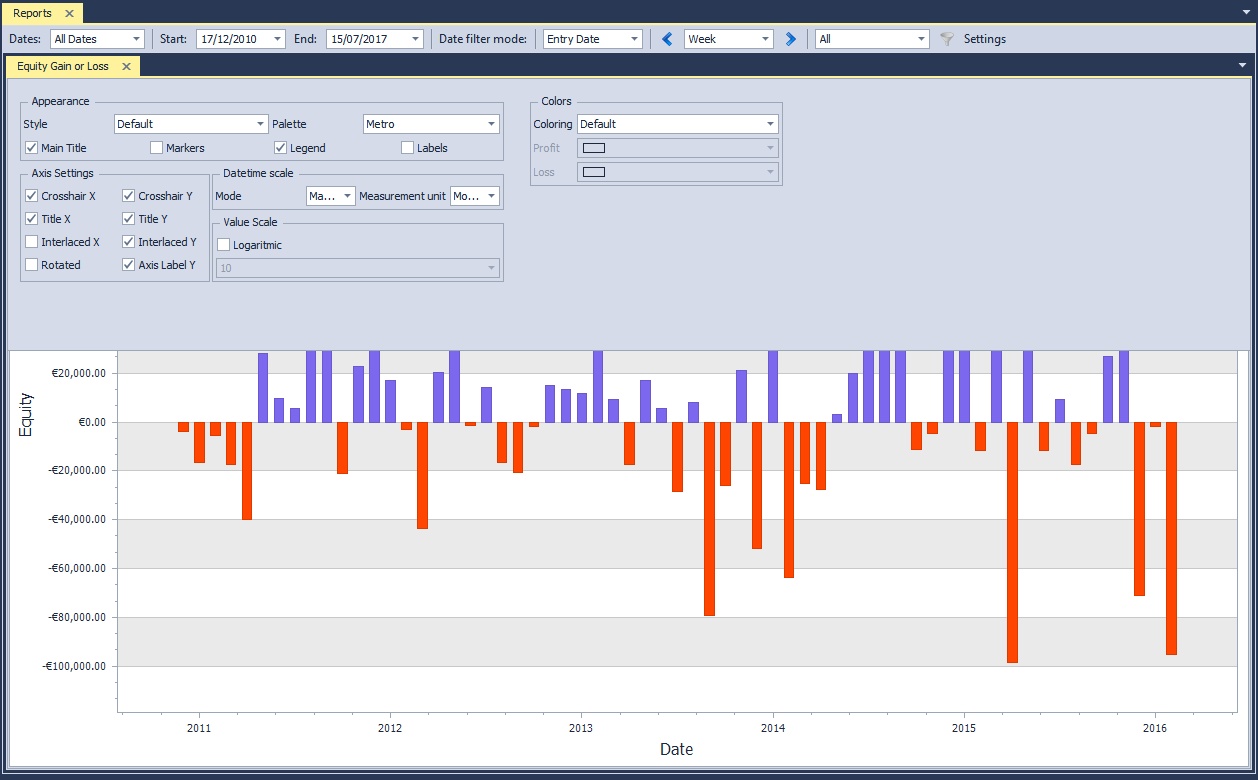* * HELP & MANUAL PREMIUM PACK 3 DEMO VERSION * *
This documentation was styled with a demo skin from the Premium Pack 3 add-on for Help & Manual. The contents of the skin are encrypted and not configurable.
This version is copyright and may only be used for local testing purposes. It may not be distributed.
Please purchase the full version of the Premium Pack to get the configurable skins and remove this notice.
Each report are docked in a general report window. This window has a common tools strip which shows the filter for the reports. See Filter Principles for detailed information.
Most of the reports are have settings (to open it click on the Settings button).
In the settings popup window you can set the appearance, axis settings, the scaling. For example by changing the Measurement unit from day to month the values will be summed by month.