TradingDiary Pro supports import transactions from GFT Forex. There are two type of statements available for import:
oThe Customer Transaction Detailed Statement - this statement contains all transaction information except the Orders (Stop and Target)
oThe User Activity Log Statement - this statement contains information about the Orders.
Please always import the Customer Transaction Detailed Statement first and the User Activity Log Statement.
Import Customer Transaction Detailed Statement
Please log in to the DealBook Web.
Click on Statements tab. Select the Type of Report as Customer Transaction Detailed Statement (1).
In the Date settings, specify the Range which you would like to download and click on the Show report button (2).
After the report loaded, please click on the small Save button (3). Save the html file.
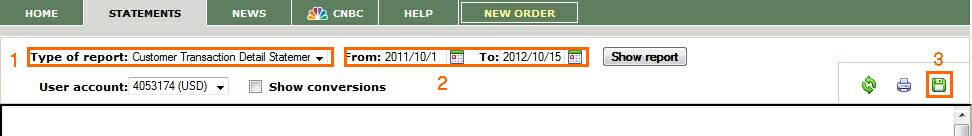
Go back to the TradingDiary Pro. Set 'GFT Forex' as the import module. For detailed information read the Import Introduction chapter.
Click on the 'Import/Import - GFT Customer Transaction Detail Statement' menu. A file dialog appears and select the previously saved html file.
Import Activity Log Statement
If you are not logged in please log in to the DealBook Web.
Click on Statements tab. Select the Type of Report as User Activity Log Statement (1).
In the Date settings, specify the Range which you would like to download and click on the Show report button (2).
After the report loaded, please click on the small Save button (3). Save the html file.
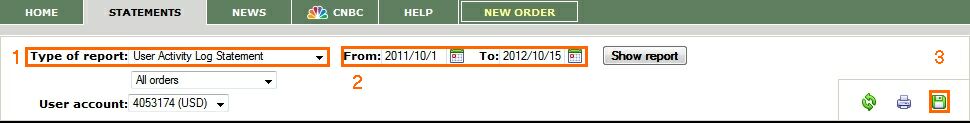
Go back to the TradingDiary Pro.
Click on the 'Import/Import - GFT User Activity Log Statement' menu. A file dialog appears and select the previously saved html file.